
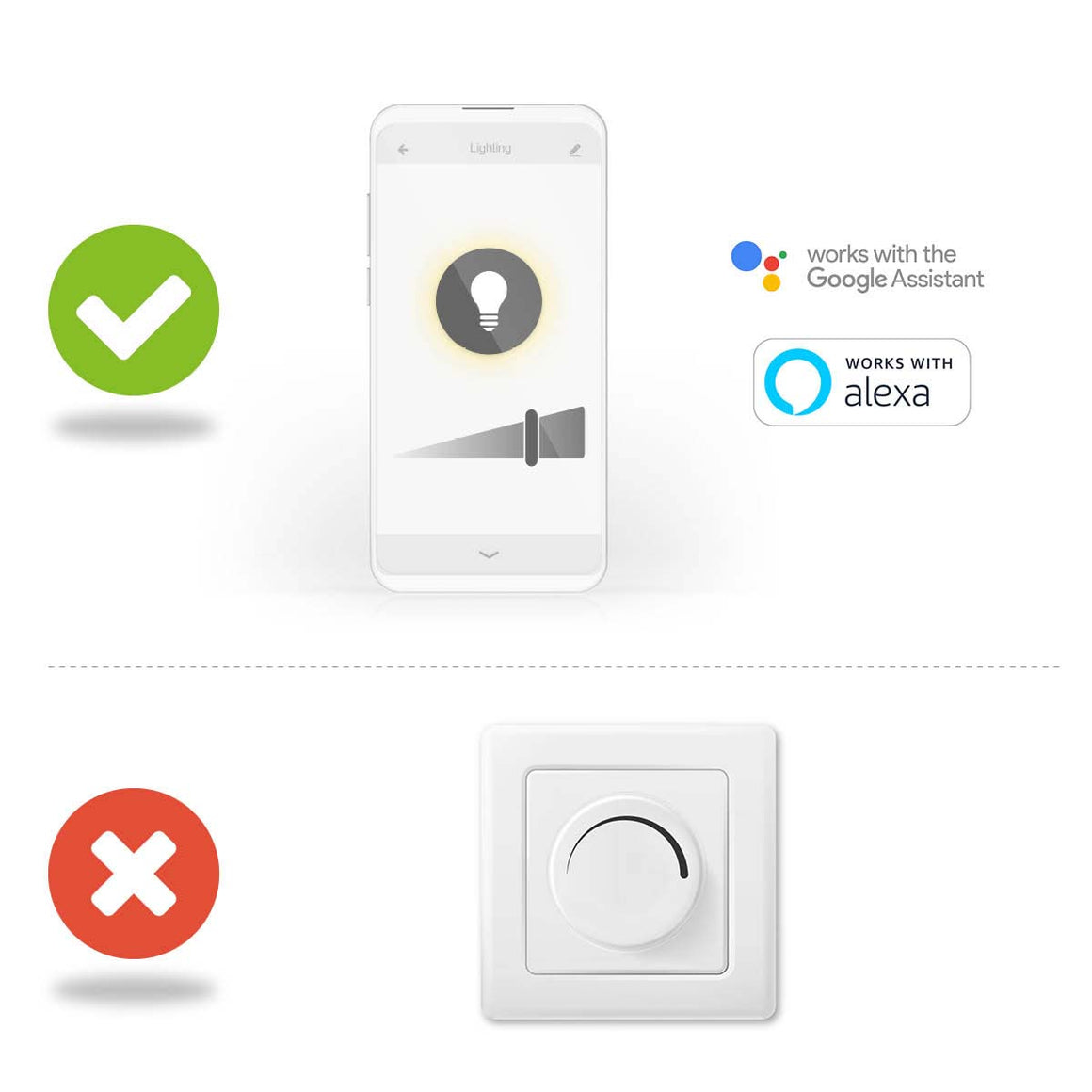





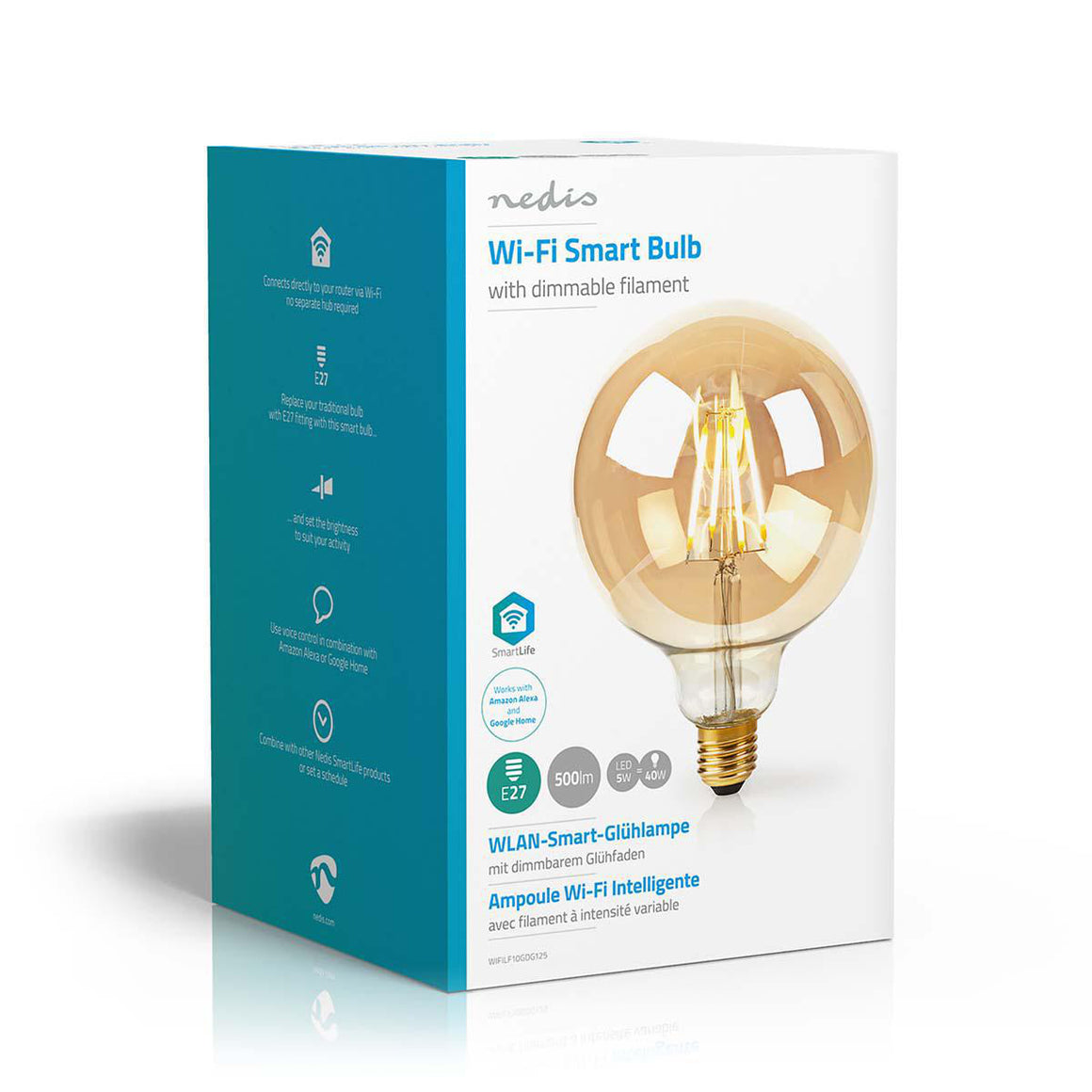
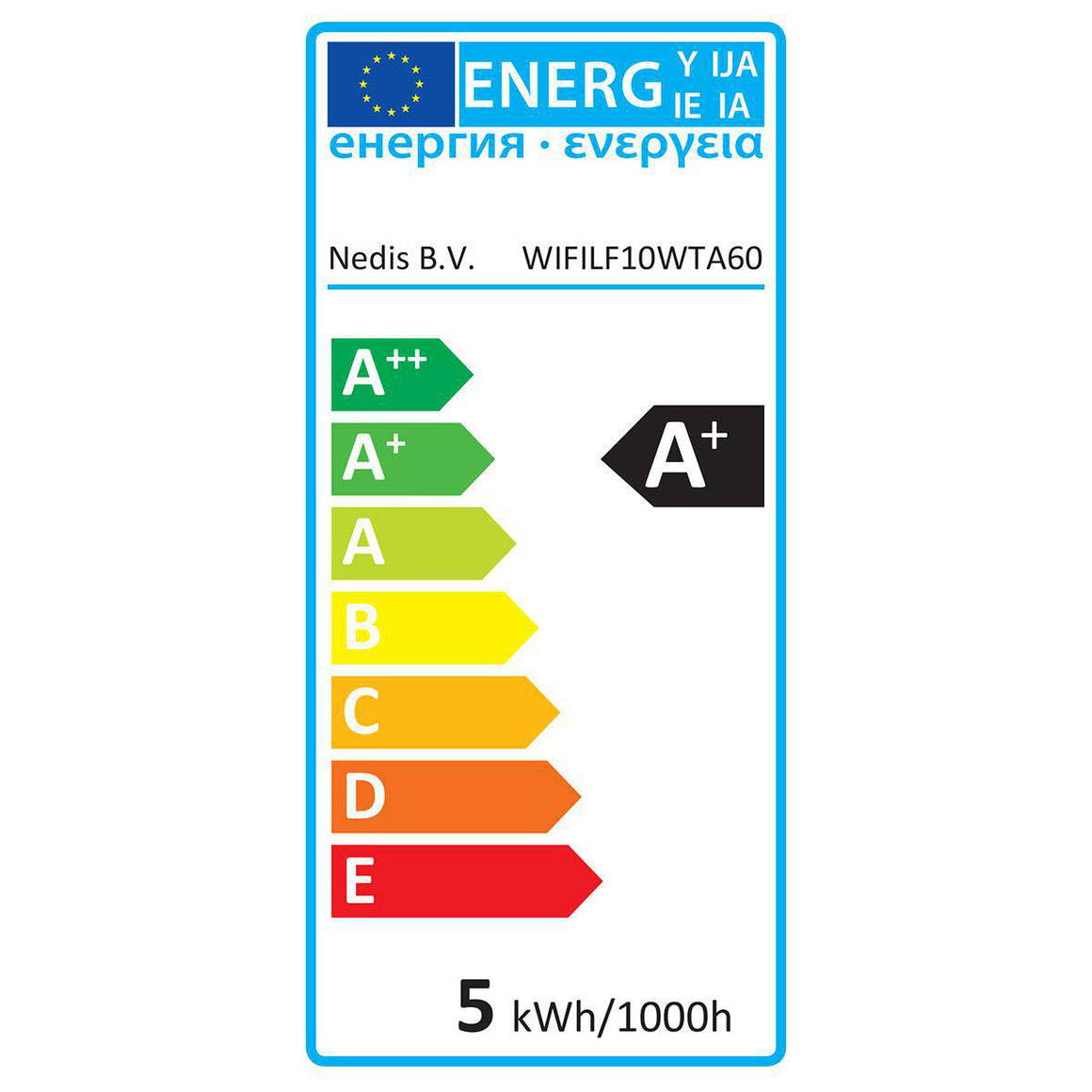









Bec Wi-Fi Smart LED cu filament Nedis E27 125mm 5W 500lm 2700K auriu
1 buc in stoc
Pret normal
138,50 lei
Livrare gratuită pentru comenzi mai mari de 300 lei
Produsul este nou si beneficiaza de garantie conform Politicii de garantii si service
Bec Wi-Fi Smart LED cu filament Nedis E27 125mm 5W 500lm 2700K auriu.
Bec cu filament LED SmartLife
Wi-Fi / E27 / 500 lm / 5 W / Alb Cald / 2200 K / Sticla / Android™ / IOS / G125
Combin? tehnologia modern? cu aspectul clasic cu acest bec cu filament inteligent care se conecteaz? direct la routerul t?u wireless/Wi-Fi pentru a oferi control de la distan?? ca parte a sistemului de automatizare a locuin?ei.
U?or de configurat
Nu trebuie s? fii un geniu tehnic sau un electrician pentru a controla ?i automatiza iluminarea de la distan??. Tot ce ai nevoie este routerul t?u Wi-Fi, aplica?ia noastr? intuitiv? ?i aceste becuri inteligente wireless Nedis®. F?r? kit suplimentar ?i f?r? hub-uri de conectare: aceasta este automatizarea casei simpl?.
Controla?i luminozitatea becului
Conecta?i-le ?i acum pute?i controla luminozitatea utilizând smartphone-ul sau tableta. ?i dac? devii super inteligent, le po?i controla chiar ?i cu vocea prin Amazon Alexa sau Google Home.
Configura?i programe ?i asocia?i cu alte produse inteligente
Configura?i orele pentru ca becul s? fie aprins sau crea?i scene ambientale într-o clip?, asociind acest bec cu alte produse din gama Nedis® SmartLife.
Despre Nedis® SmartLife
Descoperi?i o gam? larg? ?i în continu? expansiune de produse - cum ar fi becuri, întrerup?toare, prize, senzori ?i camere - care pot fi controlate printr-o aplica?ie intuitiv? ?i u?or de utilizat. Cu func?iile de control vocal acceptate de Amazon Alexa ?i Google Home ?i f?r? a avea nevoie de altceva decât de re?eaua Wi-Fi existent?, aceasta este casa inteligent? conectat? simpl?.
Fie c? sunte?i în c?utarea unui singur bec sau priz? inteligent?, fie c? dori?i s? v? automatiza?i întreaga cas?, descoperi?i cât de accesibil? este tehnologia inteligent? ast?zi.
Caracteristici
• Combin? tehnologia modern? cu stilul clasic al unui bec cu filament reglabil
• U?or de controlat de la distan?? sau de automatizat - pur ?i simplu conecta?i-l direct la routerul dvs. Wi-Fi
• Controla?i luminozitatea becurilor - cu telefonul sau vocea (prin Amazon Alexa sau Google Home)
• Crea?i programe ?i scene - prin asociere cu alte produse din gama Nedis SmartLife
Specifica?iile produsului
Consum maxim de energie 5 W
Câ?tigul maxim al antenei de transmisie 2,5 dBi
Compatibil cu Nedis® SmartLife
Tehnologia wireless Wifi
Surs? de lumin? Lampa cu LED
Indicele de redare a culorii (Ra) 80
Clasa energetica A+
Baza E27
Culoare deschisa Alb cald
Gama de frecven?e de transmisie 2412-2472 MHz
Tensiune de intrare 230 VAC
Material Sticl?
Puterea maxim? de transmisie 18 dBm
Greutate 100 g
Consum de energie la 1000 de ore 5 kWh
Durata de via?? nominal? a l?mpii 15000 h
Aplica?ie disponibil? pentru Android™ IOS
Echivalent de putere 40 W
Temperatura de Operare -20-40 °C
Unghiul fasciculului 330 °
Flux luminos nominal 500 lm
Finisaj lampa aururit
În?l?ime 172 mm
Forma l?mpii G125 Adâncime 125 mm
Culoare Auriu
L??ime 125 mm
Num?rul de cicluri de comutare 10000 de cicluri de comutare
Num?rul de produse din pachet 1 buc
Temperatura de culoare 2200 K.
Întreb?ri frecvente
Instalarea Smart nu a func?ionat, exist? alt? modalitate de a o instala?
You can select AP-mode on the top right of the first screen of the installation.
The app will ask you to reset the bulb and connect to the wifi signal if the bulb.
Cum folosesc acest dispozitiv inteligent în Google Home sau cu Amazon Alexa?
Install the device(s) in the Nedis SmartLife app.
Then import the app "Smart Life' into Google Home or Alexa.
All devices will now be visible in Google Home or Alexa and can be used.
Doresc s? îmi controlez produsele Nedis SmartLife cu Asistentul Google. Dar nu le pot controla.
To control your Nedis SmartLife products with Google Assistant, you need to assign your Smart Life products in a room also in Google home.
1. Start the Google home app.
2. choose Settings
3. choose More Settings
4. Go to the tab off your home.
5. If a device is not assigned to room, tab on the device name and assign it to a room.
Now, you can control your devices by Google home products.
Cum adaug Nedis SmartLife la Google Home?
Add the "Smart Life" service to Google Home (no Nedis in the name).
Go in Google Home to Assistent -> Home Control and choose here "Smart Life" as service.
Use the Login details of the "Nedis Smartlife" app.
Compatible Nedis SmartLife products will then be added to Google Home.
Ce este o automatizare?
An automation can be used to make a certain "event"(condition), trigger another action (Task)
A condition can be anything from motion detection, to a certain time, a certain temperature, sunrise.
Then you can make this condition turn on lights, turn on smart plugs, make a siren sound or a combination of multiple tasks.
Num?rul maxim de membri care pot fi ad?uga?i într-o familie.
You can add maximum 20 members.
Pot oferi altor persoane acces ?i la dispozitivele mele Smartlife?
Yes you can.
Each person needs a unique account on their mobile device.
To add them as "family members" follow these steps:
In the main screen of the app tap on the name of your home (top left)
Tap on Home management
Tap on the name of your home again.
Tap on "add family members" and fill in the account details of the person you want to add.
It will give them access to all the devices in your home as a normal meber or admin (you can select this)
If you only want to share a single device in a home, go to the settings menu of the device and select "share device" -> add member.
Produsele mele Smartlife pierd de fiecare dat? conexiunea Wifi.
This is probably a Wifi problem, this can be for various reasons.
1.) Wifi signal is unstable.
2.) Wifi signal is too weak.
3.) Using an access point with the same SSID and password that do not support the IEEE 802.11R standards.
Problem 1 can often be solved by restarting the router.
Problem 2 can be checked with an app Wifi analyzer with this the signal can be viewed and corrected to a better position.
Problem 3 can be checked as the access points are turned off, the Wifi signal is still good and the connection remains if the access points are a problem, a Mesh solution can then be used.
Please make sure that they support IEEE 802.11R standard. Soclu: E27 Tip bec: LED Tip lumina: Alb calda Temperatura de culoare K: 2700 K Putere W: 5 W Marca: nedis
Bec cu filament LED SmartLife
Wi-Fi / E27 / 500 lm / 5 W / Alb Cald / 2200 K / Sticla / Android™ / IOS / G125
Combin? tehnologia modern? cu aspectul clasic cu acest bec cu filament inteligent care se conecteaz? direct la routerul t?u wireless/Wi-Fi pentru a oferi control de la distan?? ca parte a sistemului de automatizare a locuin?ei.
U?or de configurat
Nu trebuie s? fii un geniu tehnic sau un electrician pentru a controla ?i automatiza iluminarea de la distan??. Tot ce ai nevoie este routerul t?u Wi-Fi, aplica?ia noastr? intuitiv? ?i aceste becuri inteligente wireless Nedis®. F?r? kit suplimentar ?i f?r? hub-uri de conectare: aceasta este automatizarea casei simpl?.
Controla?i luminozitatea becului
Conecta?i-le ?i acum pute?i controla luminozitatea utilizând smartphone-ul sau tableta. ?i dac? devii super inteligent, le po?i controla chiar ?i cu vocea prin Amazon Alexa sau Google Home.
Configura?i programe ?i asocia?i cu alte produse inteligente
Configura?i orele pentru ca becul s? fie aprins sau crea?i scene ambientale într-o clip?, asociind acest bec cu alte produse din gama Nedis® SmartLife.
Despre Nedis® SmartLife
Descoperi?i o gam? larg? ?i în continu? expansiune de produse - cum ar fi becuri, întrerup?toare, prize, senzori ?i camere - care pot fi controlate printr-o aplica?ie intuitiv? ?i u?or de utilizat. Cu func?iile de control vocal acceptate de Amazon Alexa ?i Google Home ?i f?r? a avea nevoie de altceva decât de re?eaua Wi-Fi existent?, aceasta este casa inteligent? conectat? simpl?.
Fie c? sunte?i în c?utarea unui singur bec sau priz? inteligent?, fie c? dori?i s? v? automatiza?i întreaga cas?, descoperi?i cât de accesibil? este tehnologia inteligent? ast?zi.
Caracteristici
• Combin? tehnologia modern? cu stilul clasic al unui bec cu filament reglabil
• U?or de controlat de la distan?? sau de automatizat - pur ?i simplu conecta?i-l direct la routerul dvs. Wi-Fi
• Controla?i luminozitatea becurilor - cu telefonul sau vocea (prin Amazon Alexa sau Google Home)
• Crea?i programe ?i scene - prin asociere cu alte produse din gama Nedis SmartLife
Specifica?iile produsului
Consum maxim de energie 5 W
Câ?tigul maxim al antenei de transmisie 2,5 dBi
Compatibil cu Nedis® SmartLife
Tehnologia wireless Wifi
Surs? de lumin? Lampa cu LED
Indicele de redare a culorii (Ra) 80
Clasa energetica A+
Baza E27
Culoare deschisa Alb cald
Gama de frecven?e de transmisie 2412-2472 MHz
Tensiune de intrare 230 VAC
Material Sticl?
Puterea maxim? de transmisie 18 dBm
Greutate 100 g
Consum de energie la 1000 de ore 5 kWh
Durata de via?? nominal? a l?mpii 15000 h
Aplica?ie disponibil? pentru Android™ IOS
Echivalent de putere 40 W
Temperatura de Operare -20-40 °C
Unghiul fasciculului 330 °
Flux luminos nominal 500 lm
Finisaj lampa aururit
În?l?ime 172 mm
Forma l?mpii G125 Adâncime 125 mm
Culoare Auriu
L??ime 125 mm
Num?rul de cicluri de comutare 10000 de cicluri de comutare
Num?rul de produse din pachet 1 buc
Temperatura de culoare 2200 K.
Întreb?ri frecvente
Instalarea Smart nu a func?ionat, exist? alt? modalitate de a o instala?
You can select AP-mode on the top right of the first screen of the installation.
The app will ask you to reset the bulb and connect to the wifi signal if the bulb.
Cum folosesc acest dispozitiv inteligent în Google Home sau cu Amazon Alexa?
Install the device(s) in the Nedis SmartLife app.
Then import the app "Smart Life' into Google Home or Alexa.
All devices will now be visible in Google Home or Alexa and can be used.
Doresc s? îmi controlez produsele Nedis SmartLife cu Asistentul Google. Dar nu le pot controla.
To control your Nedis SmartLife products with Google Assistant, you need to assign your Smart Life products in a room also in Google home.
1. Start the Google home app.
2. choose Settings
3. choose More Settings
4. Go to the tab off your home.
5. If a device is not assigned to room, tab on the device name and assign it to a room.
Now, you can control your devices by Google home products.
Cum adaug Nedis SmartLife la Google Home?
Add the "Smart Life" service to Google Home (no Nedis in the name).
Go in Google Home to Assistent -> Home Control and choose here "Smart Life" as service.
Use the Login details of the "Nedis Smartlife" app.
Compatible Nedis SmartLife products will then be added to Google Home.
Ce este o automatizare?
An automation can be used to make a certain "event"(condition), trigger another action (Task)
A condition can be anything from motion detection, to a certain time, a certain temperature, sunrise.
Then you can make this condition turn on lights, turn on smart plugs, make a siren sound or a combination of multiple tasks.
Num?rul maxim de membri care pot fi ad?uga?i într-o familie.
You can add maximum 20 members.
Pot oferi altor persoane acces ?i la dispozitivele mele Smartlife?
Yes you can.
Each person needs a unique account on their mobile device.
To add them as "family members" follow these steps:
In the main screen of the app tap on the name of your home (top left)
Tap on Home management
Tap on the name of your home again.
Tap on "add family members" and fill in the account details of the person you want to add.
It will give them access to all the devices in your home as a normal meber or admin (you can select this)
If you only want to share a single device in a home, go to the settings menu of the device and select "share device" -> add member.
Produsele mele Smartlife pierd de fiecare dat? conexiunea Wifi.
This is probably a Wifi problem, this can be for various reasons.
1.) Wifi signal is unstable.
2.) Wifi signal is too weak.
3.) Using an access point with the same SSID and password that do not support the IEEE 802.11R standards.
Problem 1 can often be solved by restarting the router.
Problem 2 can be checked with an app Wifi analyzer with this the signal can be viewed and corrected to a better position.
Problem 3 can be checked as the access points are turned off, the Wifi signal is still good and the connection remains if the access points are a problem, a Mesh solution can then be used.
Please make sure that they support IEEE 802.11R standard. Soclu: E27 Tip bec: LED Tip lumina: Alb calda Temperatura de culoare K: 2700 K Putere W: 5 W Marca: nedis
